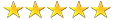The compact and sleek Seagate® perfect asset for any business with increasing storage demands. The NAS Pro comes with Seagate , anywhere access to your private cloud and all of your centralised files, along with third-party apps and other super-practical storage features.